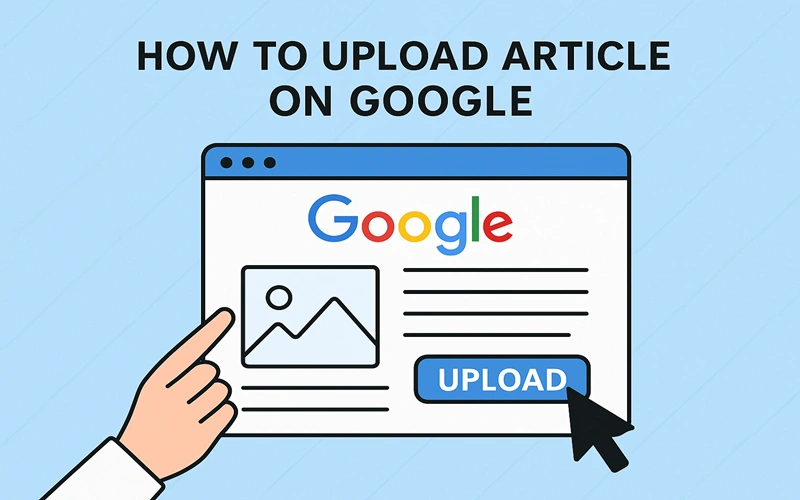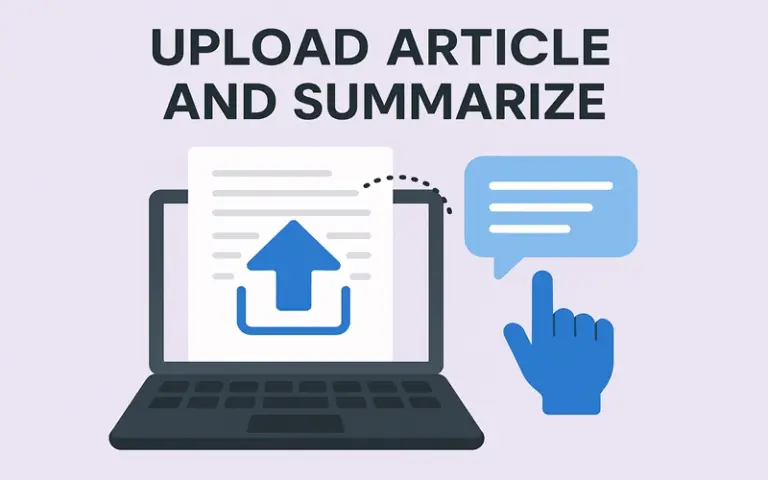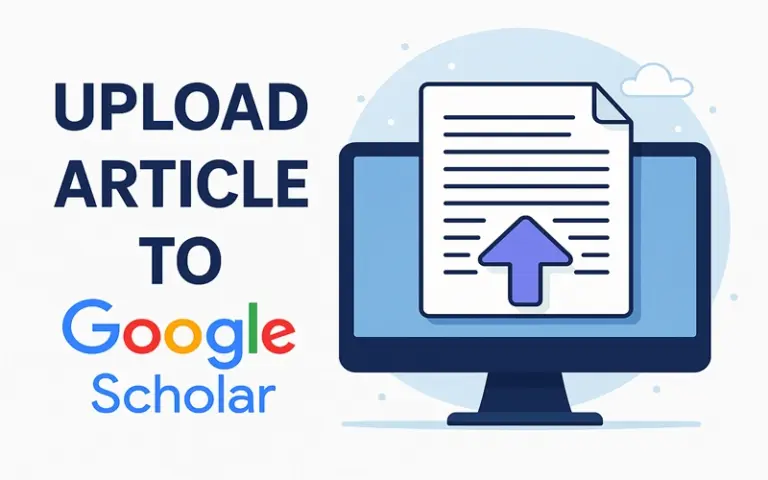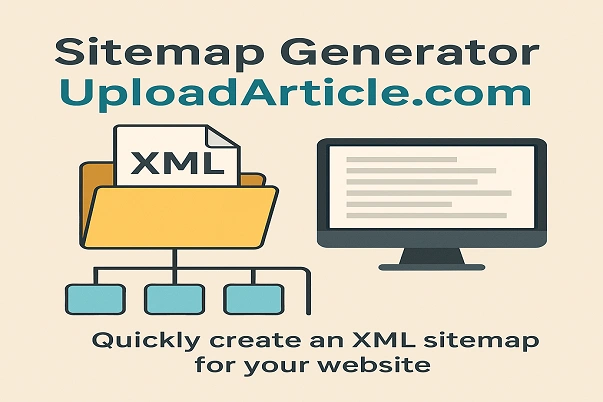How to Upload Article on Google: Share Your Knowledge with the World
Have you ever written something really useful, exciting, or informative and wished the whole world could read it? That’s where Google can help you. Knowing how to upload article on Google is a great skill if you want more people to find your writing online. This article will walk you through all the important steps, tips, and tools in a way that’s easy to understand—even if you’re just 11 years old!
What Does It Mean to Upload an Article on Google?
When people say they want to “upload an article on Google”, what they usually mean is that they want their article to show up in Google Search results. Google is a search engine, which means it doesn’t host articles directly. Instead, it finds and shows articles that are already published on the internet.
So, to get your article on Google, you first need to publish it online, then make sure Google can find it. Let’s learn how you can do that step by step.
Read More: uploadarticle. com
Step 1: Write Your Article
Before uploading anything, you need a well-written article. Here are a few simple tips for writing:
-
Pick a topic you care about.
-
Use clear language and short sentences.
-
Break it into sections with headings (just like this article).
-
Add images if possible to make it more fun.
-
Proofread before publishing—no one likes spelling mistakes!
Make your article helpful and interesting. Think about what other people might search for on Google and how your article can answer their questions.
Step 2: Choose Where to Publish Your Article
Since Google doesn’t let you post directly, you’ll need a platform where you can publish your article. Here are some options:
1. Use a Blog Platform
Platforms like:
-
Blogger (by Google!)
-
WordPress
-
Wix
These let you create a free blog and upload your articles there. Google often shows blog posts in its search results.
2. Use a Website Builder
If you have your own website, you can post your article as a new webpage. Website builders like:
-
Squarespace
-
Weebly
-
Webflow
These are easy to use and let you upload articles without needing to know how to code.
3. Use Article Submission Sites
Websites like:
-
Medium
-
LinkedIn Articles
-
Quora (in answer form)
These sites already have high traffic and can help your article reach more people. Google crawls these sites often.
Step 3: Make Your Article Google-Friendly
Once your article is live, how do you make sure Google can see it? That’s where SEO comes in. SEO stands for Search Engine Optimization. It’s how you help Google understand your content.
Here’s what to do:
1. Use a Good Title
Make sure your article title matches what people might search. For example, if someone searches “how to upload article on Google”, your title should include that exact phrase.
2. Use Simple URLs
If you can choose your web link (URL), keep it clean. Example:
3. Use Headings
Use headings like H1, H2, H3 to break up your content. This makes it easy to read and helps Google understand your structure.
4. Add Keywords Naturally
Include the keyword how to upload article on Google a few times, but don’t overdo it. Use it where it makes sense.
Step 4: Submit Your Article to Google
Just uploading your article isn’t enough. Sometimes you need to tell Google, “Hey! I have something new!”
Here’s how to do it:
Use Google Search Console
Google Search Console is a free tool from Google. It lets you:
-
Submit new pages (your article)
-
Check how your article is performing
-
See if there are any problems
How to Submit Your Article URL:
-
Log in with your Gmail account.
-
Add your website or blog.
-
Paste your article URL into the “URL Inspection Tool.”
-
Click “Request Indexing.”
This tells Google to come and check out your article.
Step 5: Share Your Article
After uploading your article and submitting it to Google, start sharing it! Here are some ideas:
-
Share on social media like Facebook, Twitter, or Instagram.
-
Post it in WhatsApp groups.
-
Add it to your email signature.
-
Share it on Reddit or forums where people care about your topic.
The more people who read your article and stay on the page, the better Google thinks it is.
Step 6: Keep Updating Your Article
Don’t just write it and forget it. Sometimes updating your article can help it stay high in Google’s search results. Here’s how to keep it fresh:
-
Fix any outdated information.
-
Add new points or tips.
-
Answer new questions people might be asking.
This tells Google that your content is still useful.
Extra Tips for Better Results
If you want to really shine in Google results, try these:
Use Images and Videos
Google likes pages that have pictures or videos. Add something that helps explain your topic better.
Write Longer Articles
Articles with more than 1,000 words often do better. But make sure every word is useful.
Get Backlinks
If other websites link to your article, Google sees it as important. Try writing guest posts or asking friends with blogs to share your article.
Mistakes to Avoid
When trying to learn how to upload article on Google, beginners often make these mistakes:
-
Using clickbait titles: Don’t trick readers.
-
Stuffing keywords: It makes reading hard and Google may punish your page.
-
Copying content: Always write original articles.
-
Ignoring mobile users: Your article should look good on phones too.
Why It’s Important to Learn How to Upload Article on Google
If you want your ideas, stories, or knowledge to reach more people, Google is the place to be. Billions of people use Google every day to search for answers, and your article could be the one that helps them.
Learning how to upload article on Google can:
-
Help you build a name online.
-
Bring traffic to your website or blog.
-
Open doors to job opportunities or freelancing.
-
Let you educate and inspire others.
Summary
Here’s a quick recap of how to upload article on Google:
-
Write a great article.
-
Publish it online (blog, website, Medium, etc.).
-
Optimize it for Google using SEO.
-
Submit the link in Google Search Console.
-
Share it on social media and forums.
-
Keep it updated and engaging.
If you follow these steps, your article has a great chance to appear in Google Search results and be read by people all over the world.
Frequently Asked Questions (FAQs)
1. Can I upload an article directly to Google?
No, you can’t upload directly to Google. You need to publish your article on a blog, website, or content platform first. Then, Google can find and index it.
2. How long does it take for my article to appear on Google?
It can take anywhere from a few hours to several days. Submitting your article through Google Search Console can speed up the process.
3. Is it free to upload an article on Google?
Yes! Publishing on platforms like Blogger, Medium, and even Google Search Console is completely free.
Read More: cashstark. com