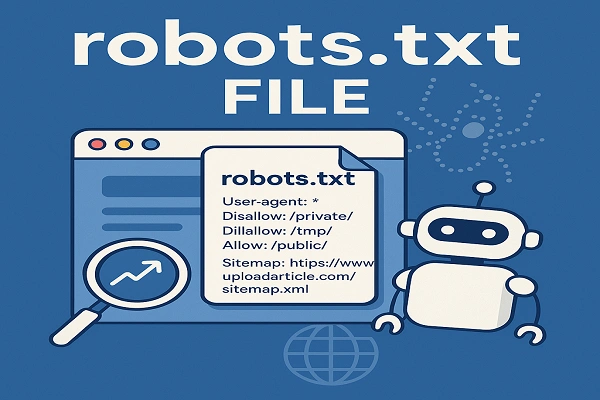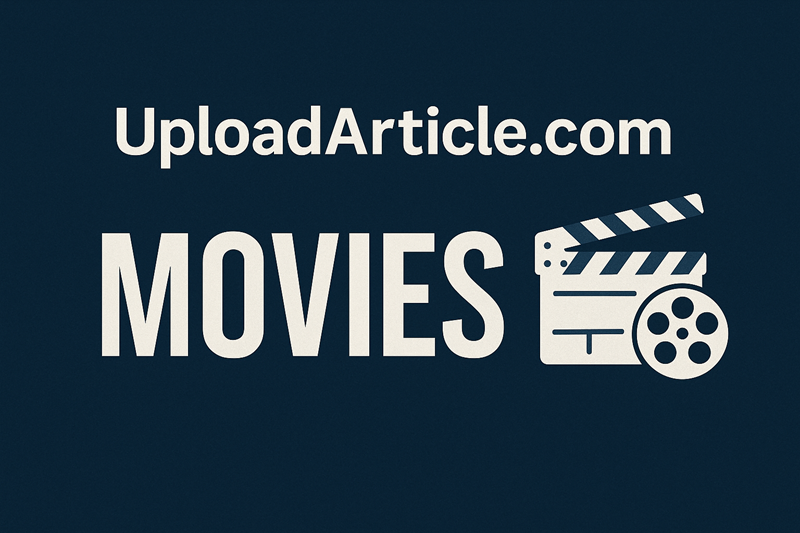How to Upload Article on Medium ?
Medium is one of the most popular online publishing platforms for writers, bloggers, and businesses. Whether you’re a beginner or an experienced writer, learning how to upload article on Medium can help you reach a broader audience, build your personal brand, and engage with a community that values quality content.
In this detailed guide, we’ll walk you through every step of uploading an article on Medium, from creating your account to hitting that “Publish” button. We’ll also explore formatting tips, optimizing for visibility, and best practices to get the most out of your Medium experience.
What is Medium?
Before diving into the uploading process, it’s helpful to understand what Medium is. Medium is an online publishing platform developed by Evan Williams, one of the co-founders of Twitter. It allows users to write, publish, and read articles on a variety of topics such as technology, health, self-improvement, business, writing, and more.
It’s free to join and use, although there is a Medium Partner Program for those who want to monetize their writing. It also offers a clean, minimal interface that makes publishing content incredibly easy, even for beginners.
Why Publish on Medium?
There are many reasons why writers choose Medium over other blogging platforms:
-
User-friendly editor that requires no coding or technical knowledge.
-
Built-in audience of readers interested in a wide range of topics.
-
Opportunity to earn money through the Partner Program.
-
High authority in search engines, offering good SEO potential.
-
Easy sharing and integration with social media.
Read More : uploadarticle.blogspot.com
Prerequisites to Upload an Article
Before you start, make sure you have:
-
A Medium account (sign up at medium.com).
-
Your article content written and ready to paste or upload.
-
Images, links, and formatting details if needed.
Step-by-Step: How to Upload Article on Medium
Let’s now break down the exact steps to upload your first article on Medium.
1. Create or Log In to Your Medium Account
Go to medium.com and either sign up or log in using Google, Facebook, or email. Once you’re logged in, you’ll land on your homepage.
2. Click on “Write a Story”
At the top right corner, you’ll see a button that says “Write” or “Write a story.” Click on it to open the Medium editor.
This is where you will draft and format your article.
3. Add a Title and Subtitle
Your title should be clear, attention-grabbing, and relevant to your article’s content. It’s the first thing readers will see.
-
Main title: Keep it under 60 characters for better readability.
-
Subtitle (optional): Add a line that gives more detail or supports the title.
4. Paste or Write Your Content
You can either:
-
Paste your article directly into the editor.
-
Write from scratch using Medium’s built-in tools.
Medium automatically saves your draft, so you don’t have to worry about losing your work.
5. Format Your Article
Medium’s editor is intuitive. Highlight text to see formatting options:
-
Bold, italic, or
monospace -
Add headers (H1, H2)
-
Insert quotes
-
Add bullet points or numbered lists
-
Embed images, videos, tweets, and links
6. Add Images and Media
To make your article visually engaging:
-
Click the “+” icon on a new line.
-
Select the image icon to upload photos from your computer or paste an image URL.
-
You can also embed YouTube videos, tweets, or Instagram posts.
Tip: Use relevant, high-quality images to support your content.
7. Use Tags
After completing your article, click “Publish” in the top-right corner. A dialog box will appear where you can:
-
Write a short meta description (optional).
-
Add up to five tags that describe your content.
Tags help Medium categorize your article and make it discoverable by readers interested in that topic.
Example tags: Writing, Blogging, Medium Tips, Online Publishing, Content Marketing
8. Preview and Publish
Review your article for typos and formatting. Click “Preview” to see how it will look to readers.
Once satisfied, hit the “Publish” button.
Congratulations! You’ve successfully uploaded your article on Medium.
Read More : uploadarticle. com hot
Bonus Tips for a Successful Medium Article
To make sure your content stands out on Medium, follow these extra tips:
1. Write a Strong Introduction
Your first few lines are crucial for grabbing attention. Make them count.
2. Use Visual Breaks
Add spacing, headers, and media to avoid large blocks of text. This improves readability.
3. Tell a Story
Medium readers love storytelling. Make your content relatable and authentic.
4. Optimize for SEO
While Medium does well in search rankings, you can help by:
-
Including keywords naturally
-
Using relevant tags
-
Adding internal or external links
5. Engage with the Community
-
Respond to comments
-
Follow other writers
-
Join Medium publications for more reach
Editing or Updating an Article After Publishing
Made a mistake or want to make changes? Medium makes it easy:
-
Go to your profile and click on “Stories”
-
Click the article you want to edit
-
Select “Edit story”
-
Make changes and click “Update”
Your changes will go live immediately.
How to Join the Medium Partner Program (Optional)
If you want to earn money for your writing, apply to the Medium Partner Program:
-
Go to your profile picture > Settings
-
Scroll to Partner Program
-
Link a Stripe account for payments
-
Follow Medium’s rules and start earning based on member reading time
Medium Publications: Should You Submit?
A publication on Medium is like a magazine that can feature your article. Submitting to a relevant publication can dramatically increase your reach.
To submit:
-
Find publications in your niche.
-
Follow their submission guidelines.
-
Send your story for review.
Common Mistakes to Avoid
-
Not proofreading your article
-
Using too many keywords or over-optimizing
-
Neglecting images or formatting
-
Not using tags
-
Publishing without a headline that hooks
Conclusion
Uploading an article on Medium is easy once you get the hang of it. From creating an account to publishing and even monetizing your work, Medium offers a straightforward and elegant platform for content creators of all levels.
Now that you know how to upload article on Medium, it’s time to share your ideas with the world. Start writing, engage with readers, and make your voice heard in one of the internet’s most dynamic publishing communities.
Read More : uploadarticle.com
FAQs
1. Do I need to pay to publish an article on Medium?
No, publishing on Medium is free. You can write and upload articles without paying. However, a paid subscription is needed to access unlimited reading and join the Partner Program.
2. Can I edit my article after it’s published?
Yes, you can update or edit any published article at any time. Simply go to your profile, open the story, and click “Edit.”
3. How do I make my article get more views on Medium?
Use proper tags, write engaging headlines, optimize for SEO, submit to publications, and share on social media to increase visibility.