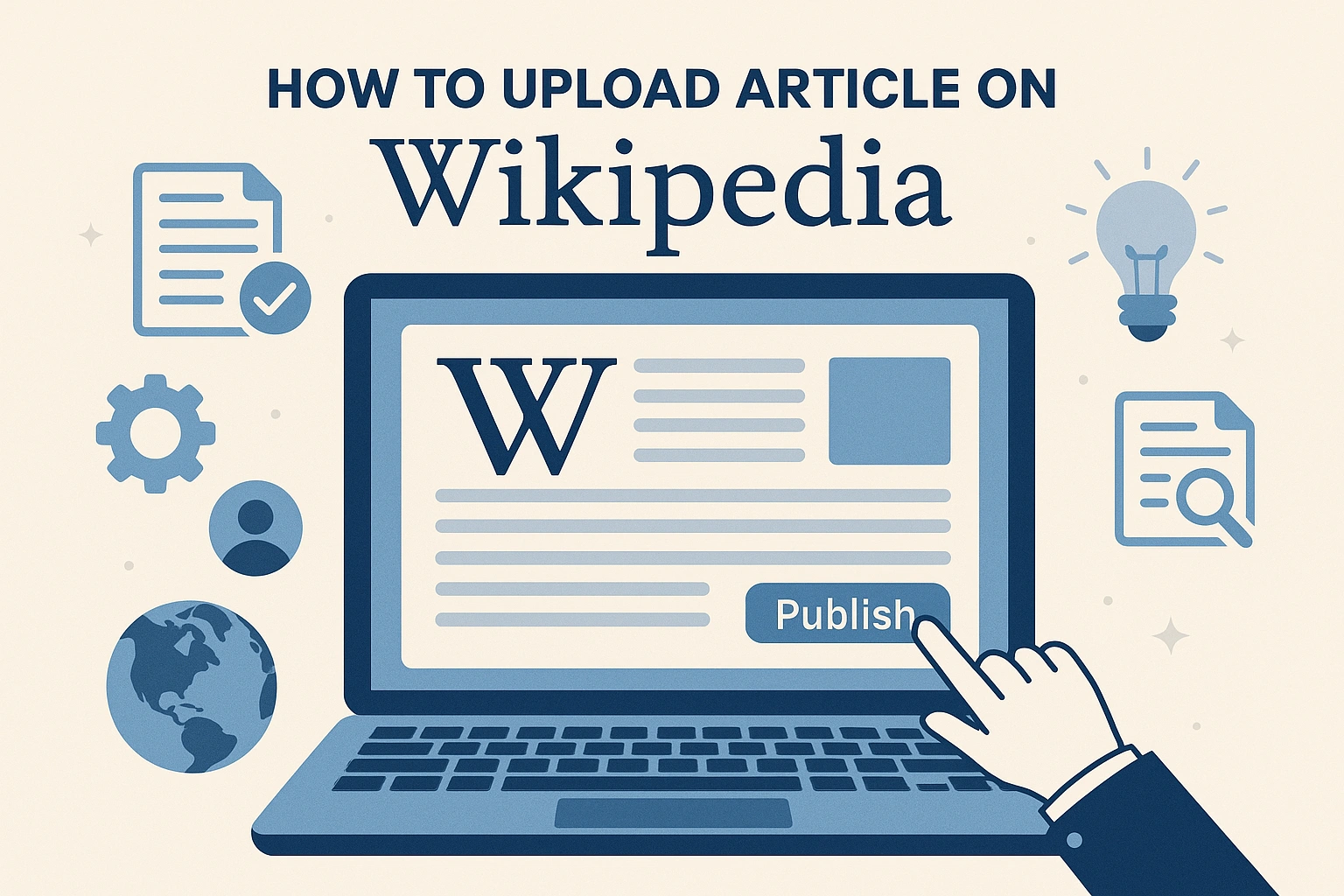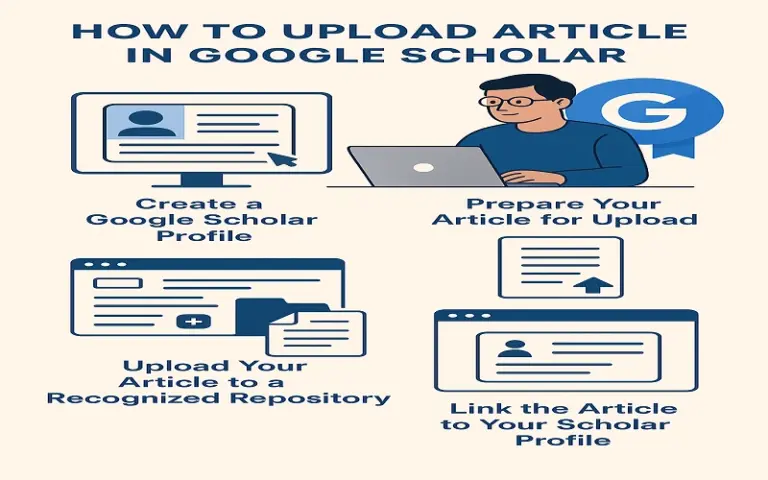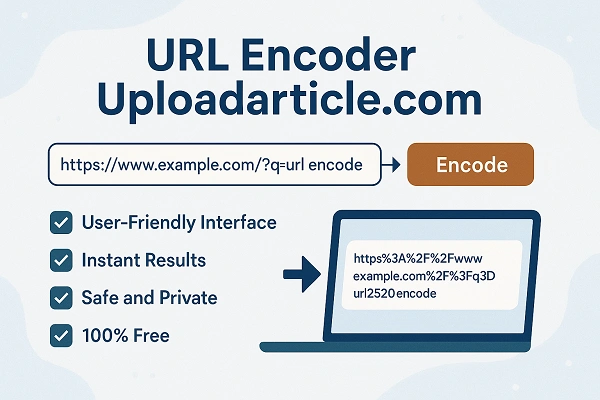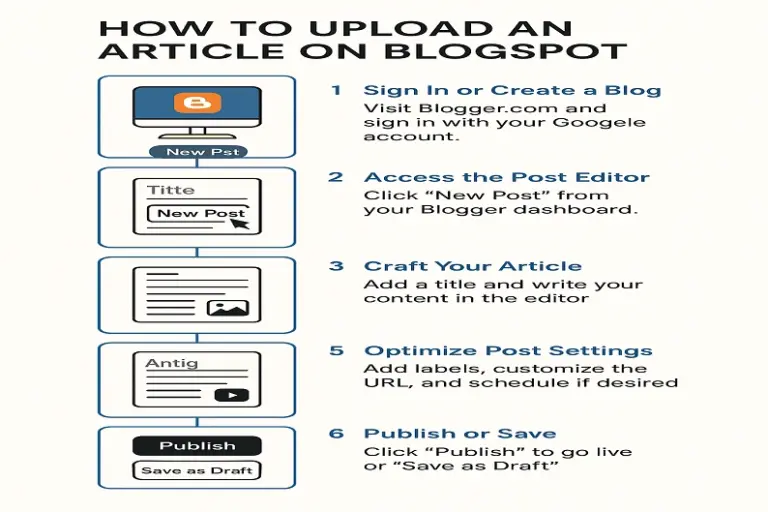How to Upload Article on Wikipedia and Get It Approved
If you’ve ever thought about contributing knowledge to one of the internet’s largest knowledge platforms, you’ve likely wondered how to upload article on Wikipedia. With over six million articles in English alone, Wikipedia is one of the most visited and trusted sources of information worldwide.
However, Wikipedia isn’t just another blogging platform. It follows strict content standards, notability guidelines, and an editorial process to maintain accuracy and neutrality. In this guide, we’ll walk you through every step of uploading an article on Wikipedia—from account creation to article approval—and how to do it the right way.
Why Publish on Wikipedia?
Before diving into the how, let’s understand why someone might want to publish on Wikipedia:
-
Credibility: A Wikipedia page adds credibility to an individual, organization, or topic.
-
Visibility: Wikipedia pages rank well on Google.
-
Educational Value: Your article can help millions learn something new.
However, writing and uploading an article isn’t as simple as just typing it out and hitting “publish.” Wikipedia requires articles to meet their notability guidelines, include reliable sources, and maintain a neutral point of view.
Read More : uploadarticle.com
Step-by-Step: How to Upload Article on Wikipedia
Let’s explore each step you need to take to create and upload a successful Wikipedia article.
1. Create a Wikipedia Account
To upload an article, you must first create a Wikipedia account. While anyone can edit existing articles without logging in, only registered users can create new pages.
Steps:
-
Go to https://en.wikipedia.org
-
Click on “Create Account” (top right).
-
Fill in your username, password, and CAPTCHA.
-
Verify your email.
Once created, you’ll have access to features like a personal user page, watchlists, and—most importantly—the ability to create new articles.
2. Gain Editing Experience
Before jumping to upload an article, it’s wise to gain experience by editing existing articles. This builds credibility for your account and helps you understand Wikipedia’s tone and guidelines.
You can:
-
Fix grammar or spelling issues
-
Add citations from reliable sources
-
Update outdated information
Aim to make at least 10 edits before attempting to submit your first article.
3. Understand Wikipedia’s Notability Guidelines
One of the most common reasons articles are deleted is due to lack of notability. In Wikipedia’s terms, a subject is considered “notable” if it has received significant coverage in reliable, secondary sources that are independent of the subject.
Acceptable sources include:
-
Reputable newspapers
-
Academic journals
-
Magazines
-
Books
Blogs, social media posts, and press releases usually don’t count as credible sources.
4. Choose the Right Topic
Pick a topic that meets the notability criteria. Whether it’s a person, company, event, or concept, ensure that there’s enough reliable third-party information to support the article.
Popular article categories include:
-
Historical events
-
Public figures
-
Organizations
-
Scientific discoveries
Avoid writing about yourself or your own company unless there’s substantial third-party coverage—this can be seen as a conflict of interest.
5. Do Your Research and Collect Sources
Gather at least 3–5 independent and credible sources before writing the article. These will be used for citations, which are mandatory on Wikipedia.
Use tools like:
-
Google Scholar
-
JSTOR
-
Major news outlets
Citations should be properly formatted using Wikipedia’s citation templates.
6. Write the Article in Draft Space
New users cannot publish directly to main space. Instead, you’ll need to write your article in Wikipedia’s “Draft” namespace.
Here’s how:
-
Click on your user page.
-
Create a new draft by adding
/Draft:YourArticleTitleto the URL. -
Use the Wikipedia editor to write and format your content.
Tips for writing:
-
Maintain a neutral tone
-
Avoid promotional language
-
Use proper headings and subheadings
-
Add inline citations
Remember: Quality matters more than quantity.
7. Submit Your Draft for Review
Once your article is ready, click on “Submit your draft for review”. A Wikipedia editor will evaluate your content based on:
-
Notability
-
Formatting
-
References
-
Neutrality
This process can take anywhere from a few days to several weeks depending on the backlog.
8. Respond to Feedback
Sometimes, the article is not accepted on the first attempt. Don’t worry—editors will usually leave comments explaining what needs improvement.
Make the necessary edits and resubmit your draft. Be patient and collaborative during this process.
9. Once Approved: Article Goes Live
Once approved, your article moves from Draft space to Main space and becomes a part of Wikipedia. Congratulations! 🎉
You can now:
-
Monitor the article for edits or vandalism
-
Continue to update the content
-
Add it to your portfolio or website
10. Maintain and Monitor Your Article
Publishing is not the end of the road. Wikipedia is an open-source platform, so other editors can modify your article. Keep an eye on it and make updates as needed, especially if new sources or developments occur.
You can:
-
Add the page to your Watchlist
-
Join the Talk page discussions
-
Use Wikipedia’s alerts for notifications
Common Mistakes to Avoid
When learning how to upload article on Wikipedia, many users run into problems. Here are mistakes to avoid:
-
Writing biased or promotional content
-
Using unreliable sources
-
Ignoring formatting and guidelines
-
Creating articles on non-notable subjects
-
Submitting too soon without draft reviews
Taking your time and following each step properly will greatly increase your chances of success.
Read More : uploadarticle. com hot
Useful Tools for New Wikipedia Editors
| Tool Name | Description |
|---|---|
| Wikipedia:Teahouse | A help forum for new users |
| Citation Hunt | Helps you find statements that need citations |
| The Sandbox | A practice space for editing articles |
| Page Curation | A tool to manage new article submissions |
Benefits of Uploading Articles on Wikipedia
-
Boosts credibility of the subject
-
Global visibility and SEO advantage
-
Contributes to open knowledge sharing
-
Builds a personal or professional brand
So whether you’re a student, researcher, brand manager, or just a knowledge enthusiast, understanding how to upload article on Wikipedia can be incredibly valuable.
Conclusion
Learning how to upload article on Wikipedia isn’t difficult, but it requires attention to detail, patience, and respect for the platform’s rules. If your article meets notability standards, is well-cited, neutrally written, and properly formatted, there’s a high chance it will get approved.
Read More : uploadarticle.blogspot.com
Frequently Asked Questions (FAQs)
1. Can I write a Wikipedia article about myself or my company?
Technically yes, but it’s discouraged due to conflict of interest. It’s better if someone independent writes it using third-party sources.
2. How long does it take for my article to be approved?
It can take anywhere from a few days to several weeks, depending on the backlog and the quality of your submission.
3. What happens if my article is rejected?
You’ll receive feedback from Wikipedia editors. You can make the suggested improvements and resubmit your draft for review.